1. Installation
1.1 Through Dashboard (Easy)
- Log in to the WordPress Dashboard.
- Go to Appearance->Themes.
- Click on Install Themes at the top.
- Click on Upload tab
- Upload theme-name.zip file via web interface
Note: Automated installation via WordPress.org not works for pro themes.
1.2 Manual Installation using FTP (Advanced)
- Go to theme page at https://ceewp.com/
- Click on Download button to download theme on your desktop.
- Unzip theme-name.zip to your Desktop.
- Access your host web server using your favorite FTP client (such as Cyberduck or FileZilla etc).
- Navigate to /wp-content/themes/ and upload entire theme-name folder.
- Now open WP admin dashboard and go to Appearance->Themes and click to activate theme from there.
2. Custom Menu
Our themes supports WordPress Custom Menus. Here is how to use them:
- In WordPress dashboard go to Appearance->Menus.
- Give your Custom Menu a name and build it up using little widgets on the left.
- You can add pages, categories or custom URL’s.
- You can drag and drop menu items to arrange them.
- Now simply select the theme location(Primary Menu) in the upper left corner and choose your newly created custom menu. Afterwards, click Save.
For more information see Custom Menus Help.
3. Custom Background
Our theme supports WordPress Custom Backgrounds feature.
- In WordPress dashboard go to Appearance->Background.
- You can either set the image or color as background.
- You can see the background preview on the same setting page.
- Click Save Changes when you are satisfied with what you see.
- You can always reset theme default background via WP Customize options.
4. How to Disable Page Comments
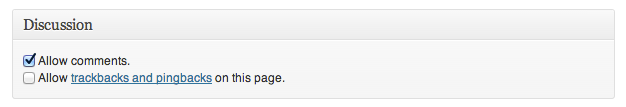
- Open particular page on which you want to turn off comments via WP dashboard.
- Look for the Discussion box below the post editor box.
- It might be disabled but you can enable it via Screen Options.
- Uncheck Allow Comments in the Discussion box and hit Update.
5. Translation
Our themes is translation ready which means that you can add a new language with ease. No coding skills are required, just plain text input based on existing English queries. More information on WordPress theme translation you can read here.
6.Other
For other theme instructions and support related questions please check our support forums.
